UPDATE 10/29/2014
It took me a while but I finally figured out why I was having problems with OneDrive.
Scroll to the 10/05/2014 section for a description of what the problem was.
It turns out I had a folder name using an unusual character. This was not a special character that OneDrive can’t sync as in / : * ” < > |
I love the band Tool and one of their albums is named Ænema. It was the Æ in the folder name that caused all of these problems. Once I renamed that folder from Ænema to AEnima instantly my systray icon went from checking for changes changed to files are up to date, the OneDrive process dropped to 0%, the Microsoft Windows Search Indexer process dropped to 0%, and SkyDrive.exe stopped rapidly reading and writing multiple .etl files. Now I have my battery life back.
Broken OneDrive:
Working OneDrive:
10/05/2014
Recently Microsoft bumped up their OneDrive space to 1TB for all Office 365 Home Premium subscriptions. I’ve been using OneDrive to sync all my documents and software without any problems for a very long time now. I thought that I now have a Terabyte that I’ll move all of my music and videos to the cloud. My plan was to move about 10GB at a time and babysit it. If I moved all 150GB then my other documents wouldn’t get synced until all 150GB gets uploaded. Things were going well for a while. I would move about 10Gb of data into my OneDrive folder and in a day or so the icon in my systray would say everything is up to date. At that point I would move 10 more GB and wait another day. Eventually at a certain point the OneDrive icon in my systray got stuck at Checking for changes, my disk was going non-stop, my CPU was always at 30% or higher, and my notebook fan was always running even though files are getting synced with the cloud. I’ve done all of the troubleshooting steps found at http://answers.microsoft.com/en-us/onedrive/forum/sdfiles-sdsync/how-do-i-troubleshoot-uploading-downloading-and/8569cc0b-4d23-4db0-b9e9-98fe12785e5a with no luck. I’ve even reset my index with no luck.
As of this day my CPU is always running at 30% between OneDrive and Search Indexer, my disk is always going, and my fan is always spinning to cool my notebook thus bringing down my battery life. I’d understand if OneDrive.exe was actually touching files that is was syncing but it appears it’s just reading and writing some etl files buried in the OneDrive application setting folder that I’m not syncing. What’s even stranger is my OneDrive app says everything is up to date and it is. Everything is getting uploaded to the cloud that’s in my local OneDrive folder.
Right now I have to pause OneDrive and disable and stop the Windows Search service when I’m running on battery to increase my battery life.
I don’t know what’s wrong but hopefully either I’ll figure out how to fix it soon or it might just magically start working in the future. I’m tired of having a notebook that had 4 hours of battery life go down to 2.5/3 hours because OneDrive is constantly reading and writing these etl files along with Search Indexer constantly going even though everything is syncing.
IF I figure this out I’ll make sure to update the blog.




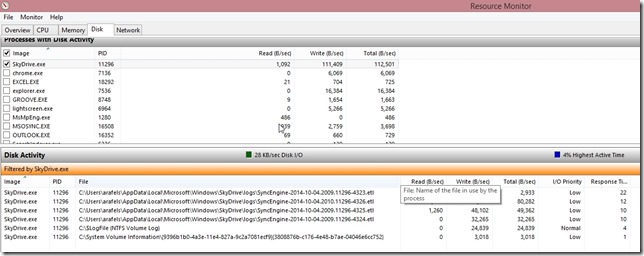

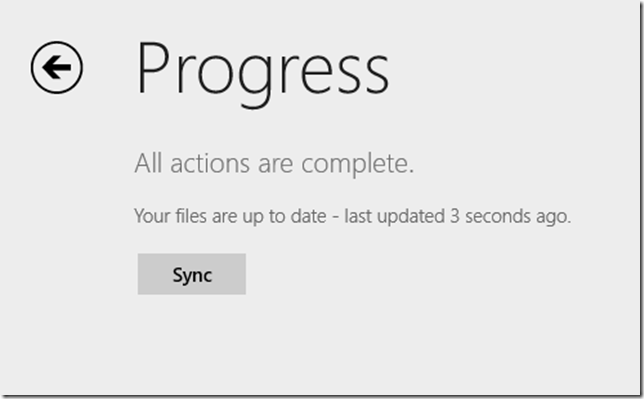
I am SO glad to have found this – I had the same issue, and with much the same reason – making a online copy of various folders in OneDrive. I never found the exact file that was causing trouble, but after getting rid of a folder full of junk that really didn’t need to be stored online the problem instantly resolved itself for me.
So thanks!